The Ultimate Keyboard - Part III: Sizes & Layouts
This post is part of a five part series, The Ultimate Keyboard.
- Introduction
- Switches
- Size & Layouts
- Conclusion
- Second Conclusion
After having a had a look at mechanical keyboard switches, it’s time to dive into all the shapes and sizes keyboards come in. And that’s a lot.
Keyboard Sizes
Full-size
The majority of us use a full-size keyboard. It’s got well over a hundred keys, including the function keys (F-keys), all kinds of navigation keys, and the numpad. Everything you need is easily available, but a full size-keyboard is large and bulky, and your mouse hand has to travel quite a lot when you move your hand between the keyboard and the mouse.

The numpad can be quite handy if you enter a lot of numbers during the day, but how many of us are really accountants?
Tenkeyless (TKL)
TKL keyboards are basically full-size keyboards without the numpad. All the other well-known keys are there, and TKL keyboards are probably the best fit for most people.

Personally, I’ve always thought I needed a full-size keyboard because of the numpad, but I’ve come to realize I only use it roughly once a day. Without the numpad, I’d be able to reduce how much I have to move my mouse arm during a normal day considerably. Interestingly, the Logitech G915 I recently purchase is a full-size keyboard because, well, I thought I needed the numpad.
75%
A 75% keyboard has the same keys as a TKL keyboard, but the keys are closer together. The need for desk estate as well as hand and finger travel distance decrease a little compared to a TKL keyboard.
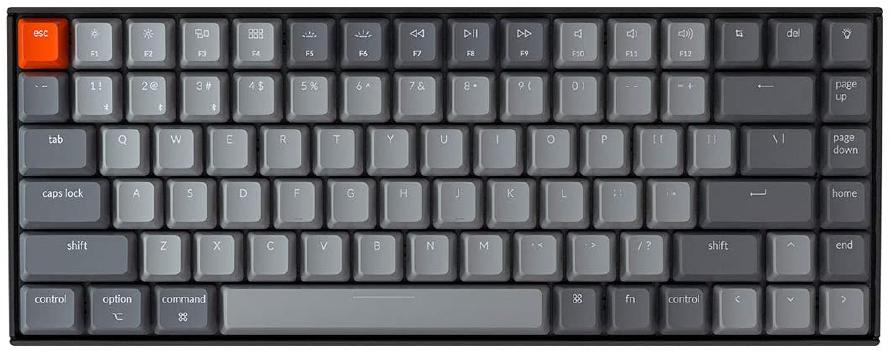
I imagine that moving from a full-size or TKL keyboard to a 75% layout takes a while to get used to. The arrows keys are much closer to the rest of the keys than normal, and other navigation and text edit keys, like DEL, HOME, END - also known as “the HOME cluster” - are in unfamiliar territory. That said, a 75% keyboard is not that different from many laptop keyboards.
65%
At 65%, the physical F-keys disappear. This doesn’t mean you can’t input F-commands on a 65% keyboard, but you have to use an additional modifier key, like Fn, together with another key, like the 1-key, to type F1.

During a normal day of work and play, I use the F-keys quite a lot, and often with other modifiers, like ALT, SHIFT, and CTRL or combinations of these. I’m not sure if I have enough fingers to add the Fn key to the mix.
60%
60% keyboards look a lot like their 65% cousins, but at 60% the dedicated arrow keys and the HOME cluster are also gone. It’s not uncommon to place the arrow keys in a layer below or above the familiar WASD gaming quartet.

If you suspect that the 65% layout works for you, then the 60% probably also will unless you use the arrow keys and the HOME cluster a lot.
40%
Look down at the full-size keyboard on your desk. Now imagine a keyboard that is not just half its site, but even smaller.

On a 40% keyboard, the number row has also disappeared, often along with non-letter keys like the ; and the ', and the keyboards often use several programmable layers to function. Some 40% layouts re-introduce the arrow keys, and some don’t.
Keyboard Layouts
Moving on from keyboard sizes, let’s have a quick look at three different keyboard layouts: Stacked, ortholinear, and split.
Stacked
Most keyboards are using a stacked layout, where each row of keys are slightly misaligned. All the keyboards used in this post to illustrate different keyboards sizes use a stacked layout.
The stacked layout is a remnant of the typewriter days, where the keys where organized in stacks to make sure the typewriter arms hitting the paper wouldn’t get tangled up. But stacked is not necessarily the most efficient and ergonomical layout on a modern day keyboard.
Ortholinear
One alternative to stacked is ortholinear, also known as grid or matrix. In a ortholinear layout the keys are organized in a grid. In this layout, no heavily-used key is more than one space away from the finger assigned to press it. In theory, this should make you type faster with less stress and strain.
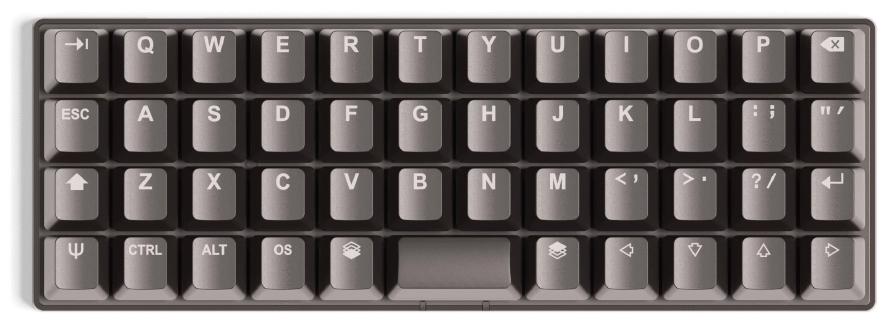
If you want an in-depth comparison of stacked and ortholinear keyboards, Ben Vallack has a really nice video you can watch.
Split
Split keyboards, are, as the name implies, split, and are heavily focused on the ergonomical aspects of a keyboard. Split keyboards come in many sizes and shapes, from slightly ergonomical key configurations on a single physical keyboard, to keyboards that are split into several pieces that can be angled and positioned in every way imaginable. Split keyboards come in both stacked and ortholinear layouts.

My Choice
When I first started looking at mechanical keyboards, I was immediately drawn towards the 40% form factor, and the ortholinear Planck EZ in particular. After a bit more research, however, I suspect that after having used a full-size stacked layout keyboard since forever, having to reprogram my brain to use both a new keyboard size and an entirely new layout would be too much for this old dog to handle.
But the ortholinear layout really appeals to me. The faster I can write the better, and I also love the idea that I can do it with less stress and strain than I do today. I occasionally use a mouse, too, and with a 40% keyboard my mouse arm’s daily travel could potentially be dramatically reduced.
Another feature that goes in the 40% keyboard’s favor is mobility. I’d like to have a keyboard I can use both at home and at the office, and moving a huge-ass split keyboard with me, and arranging the keyboard twice a day sounds like a hassle.
Later this week, COVID be willing, I might be able to physically test some of the different keyboard sizes and layouts mentioned above. If 40% feels too small, or ortholinear too unfamiliar, I think I can do pretty well with a 60% keyboard with a classic stacked layout.
Fingers crossed.
Further reading
If you’re interested in more in-depth information about mechanical keyboards and keyboards in general, here are a few good sources (in no particular order):
- Switch And Click
- Miguel Farah’s keyboard-related resources
- Keyboard University
- Drop
- Keyboard Kings
- QMK
- OLKB
- ZSA
- Ultimate Hacking Keyboard
- Mechanical Keyboards Catalogue and Guide
- keybr
- Glorious Keyboard Gaming Race
Feedback
This post has no feedback yet.
Do you have any thoughts you want to share? A question, maybe? Or is something in this post just plainly wrong? Then please send an e-mail to vegard at vegard dot net with your input. You can also use any of the other points of contact listed on the About page.